Beginner's Guide to Workflow Automation
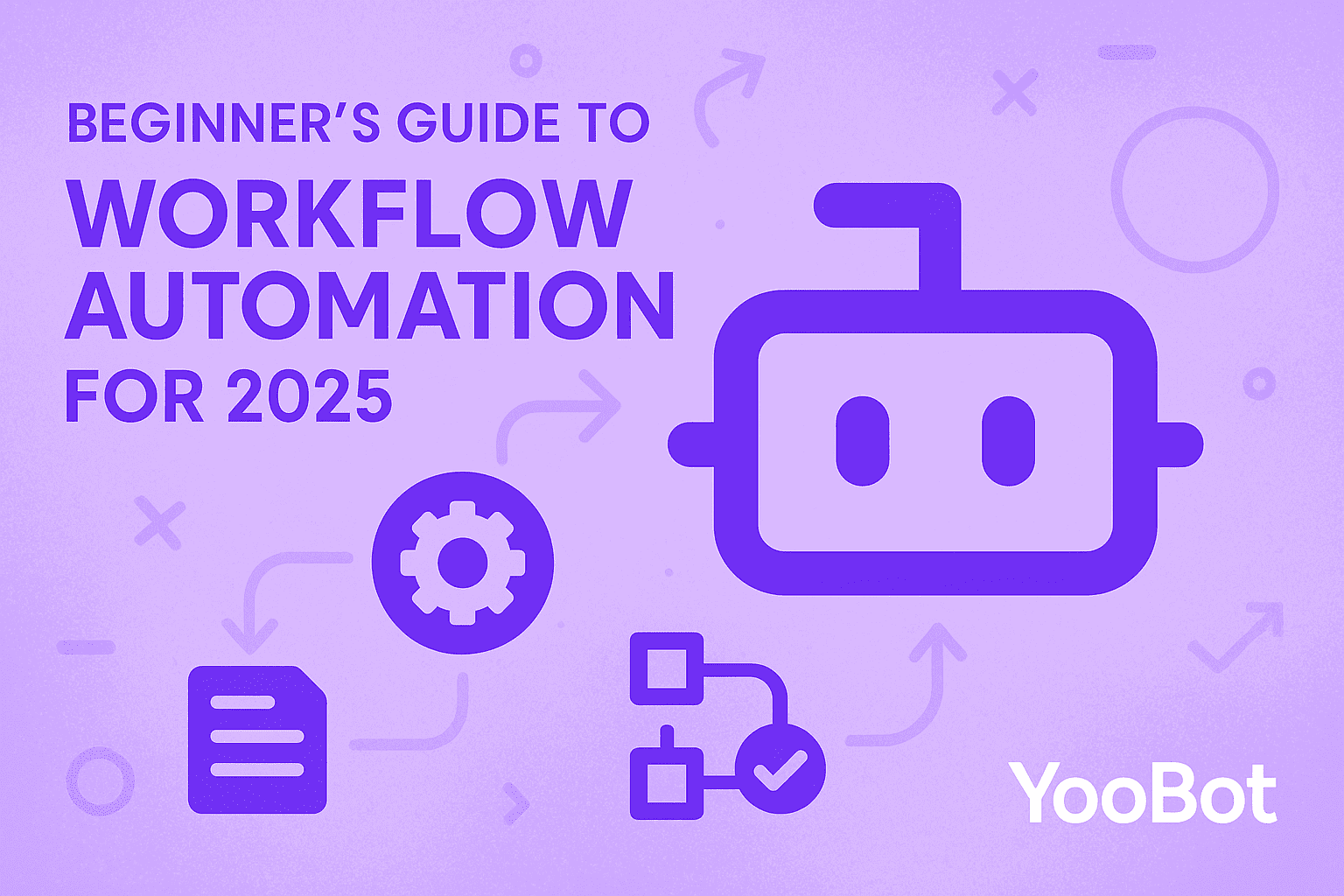
In today’s fast-paced digital landscape, workflow automation is no longer a luxury, it’s a necessity. Whether you’re a solopreneur, small business owner, or part of a larger enterprise, automating routine tasks can save time, reduce errors, and significantly boost productivity. This beginner’s guide to workflow automation will walk you through the core concepts, benefits, and simple steps to start your automation journey today.
What is Workflow Automation?
Workflow automation is the process of using software tools to perform repetitive tasks and processes with minimal human intervention. These workflows might include sending emails, updating spreadsheets, generating reports, or managing customer service tickets.
Instead of spending hours on mundane tasks, you can set up rules and triggers that allow systems to do the heavy lifting for you.
Why Workflow Automation Matters
Implementing workflow automation can yield multiple benefits:
- Time Savings: Automate recurring tasks and focus on high-value work.
- Reduced Errors: Eliminate manual entry mistakes and ensure data consistency.
- Scalability: Easily manage growing operations without proportional increases in overhead.
- Employee Satisfaction: Let teams focus on strategic, creative, or interpersonal work.
Common Use Cases for Beginners
Here are a few beginner-friendly automation scenarios:
- Email Notifications: Automatically send follow-ups after form submissions.
- Task Management: Create Trello or Asana tasks from new CRM entries.
- File Organization: Save email attachments directly to cloud folders like Google Drive.
- Social Media Scheduling: Auto-publish posts across platforms using a single dashboard.
Choosing the Right Workflow Automation Tool
Several platforms cater to different automation needs and skill levels. For those just starting, consider these options:
- YooBot: Ideal for users seeking an intuitive, AI-powered platform to build smart agents and workflows. Perfect for automating complex logic without coding.
- Zapier: Great for connecting everyday apps with pre-built templates
- Make: Offers visual scenario building and intricate logic for advanced users.
Getting Started: First Steps
- Identify Repetitive Tasks: Start by listing out the tasks you do repeatedly each week.
- Choose Your Tool: Select a platform that suits your technical comfort and business needs.
- Build Simple Workflows: Start with a “trigger” and an “action” (e.g., when a form is submitted, send an email).
- Test and Iterate: Run your automation, test thoroughly, and adjust as needed.
Tips for Success
- Start Small: Focus on one or two simple automations before scaling.
- Document Your Flows: Keep a record of each automation’s logic for troubleshooting and optimization.
- Monitor Performance: Check regularly to ensure workflows are functioning as expected.
The Future of Workflow Automation
As AI and automation technologies evolve, the ability to create dynamic, intelligent workflows is becoming more accessible. Platforms like YooBot are pushing boundaries, enabling users to build smart agents that not only automate but also make context-aware decisions.
According to IBM, automation is integral to digital transformation and will continue to shape the future of work across industries.
Final Thoughts
Workflow automation empowers individuals and businesses to work smarter, not harder. By automating routine tasks, you unlock time and energy to focus on what truly matters. Ready to explore the power of automation?