Best Practices for Designing Conversational Workflows
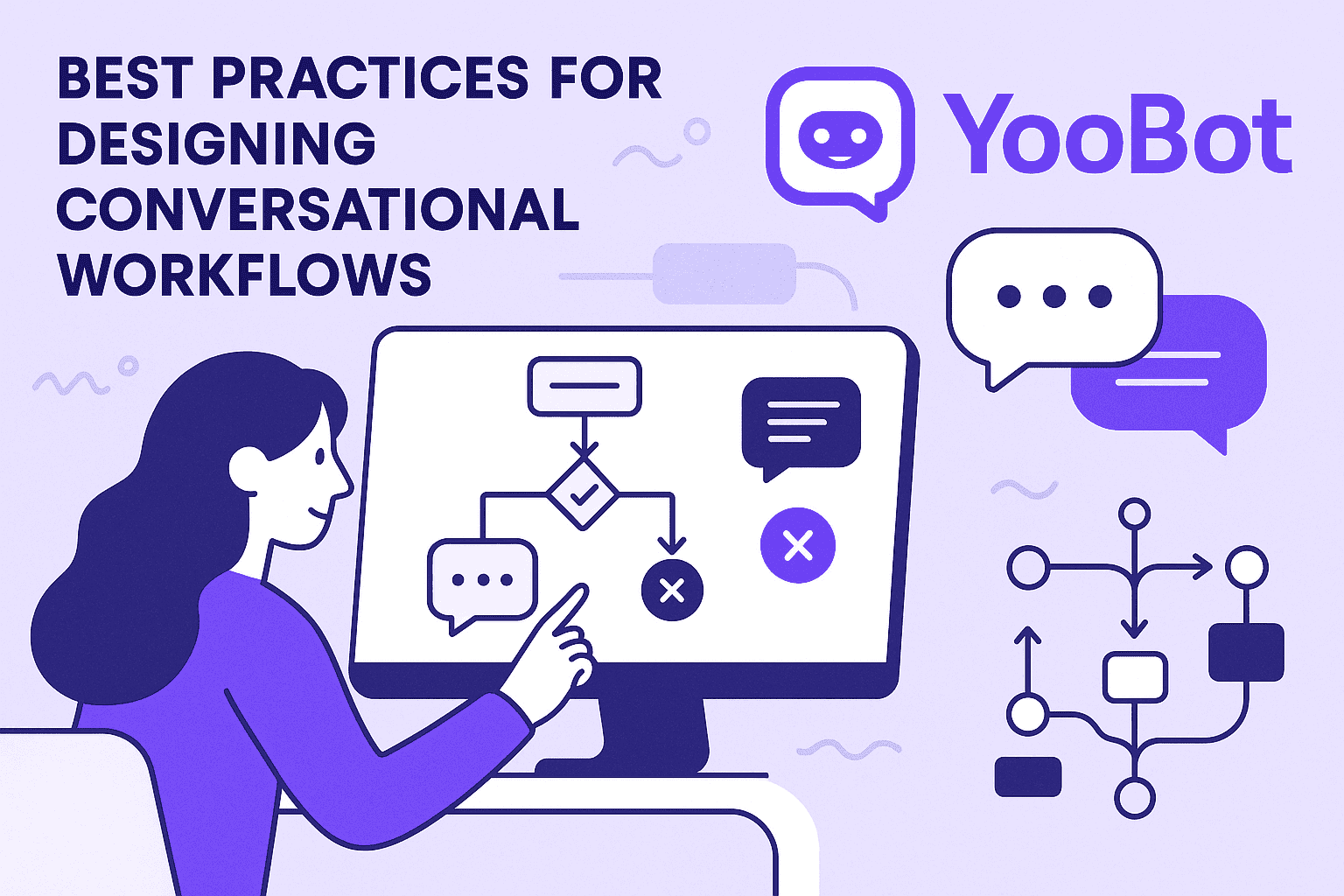
In an era where automation and AI are revolutionizing how businesses operate, conversational workflows have emerged as essential tools for engaging users and streamlining processes. Whether you’re building a chatbot, a voice assistant, or an AI-driven task agent, designing conversational workflows thoughtfully is key to ensuring a smooth, human-like interaction.
In this blog post, we’ll walk through the best practices for designing conversational workflows that are not only efficient and scalable but also delightful to use.
Why conversational workflow design matters
Conversational workflows define the structure and flow of interactions between users and digital agents. When designed well, they can:
- Reduce friction in completing tasks
- Improve customer satisfaction
- Enable automation at scale
- Increase retention and engagement
Conversely, poor design can lead to user frustration, abandonment, and a lack of trust in your automation solutions.
1. Start with clear objectives
Before diving into dialogue flows, define what your conversational workflow should achieve. Are you automating support? Assisting with scheduling? Providing personalized recommendations?
Outline key use cases, user intents, and desired outcomes. A clear roadmap ensures the entire experience remains focused and purposeful.
2. Map out the user journey visually
Use flowcharts or conversation design tools to visualize the conversation paths. Identify entry points, decision trees, fallback responses, and success states. This makes it easier to spot potential dead ends and ensure logical continuity throughout the dialogue.
3. Prioritize Natural Language Understanding (NLU)
Empower your AI agent to understand diverse user inputs through robust Natural Language Understanding (NLU) capabilities. Train your models on real user data, and include synonyms, variations, and edge cases. This ensures interactions feel organic and intelligent.
4. Keep it conversational, but clear
Use natural language that reflects your brand’s tone, but avoid ambiguity. Keep prompts and responses concise, guiding users without overwhelming them. Insert confirmations or summaries where needed to reinforce understanding.
5. Design for error handling and recovery
Not every interaction goes smoothly, so anticipate errors. Provide clear fallback responses and options to rephrase or try again. Offer human handoff or escalation paths when necessary.
6. Test with Real Users
Run usability tests with actual users to identify pain points and confusion. Observe how they interact with the system in real-time and adjust flows accordingly.
7. Measure and iterate
Track performance metrics such as completion rate, bounce rate, and average interaction time. Use this data to iterate and refine your workflows continuously. Conversational design is never one-and-done.
8. Integrate with backend systems
Ensure your conversational workflows can pull and push data from internal systems (like CRMs, databases, or APIs). This enables dynamic, personalized interactions and automates tasks end-to-end.
9. Align with business and brand Goals
Your workflows should not only serve users but also support broader business objectives. Align conversation tone, capabilities, and KPIs with your brand identity and strategic goals.
10. Choose the right platform
Selecting the right tool is half the battle. Platforms like YooBot offer visual builders, NLU support, data integration, real-time testing, and team collaboration tools, empowering teams to design and launch effective workflows without heavy coding.
Designing conversational workflows is both an art and a science. By applying these best practices, you create experiences that are engaging, reliable, and scalable; driving real value for your users and your business.