Getting Started with Automation in IT
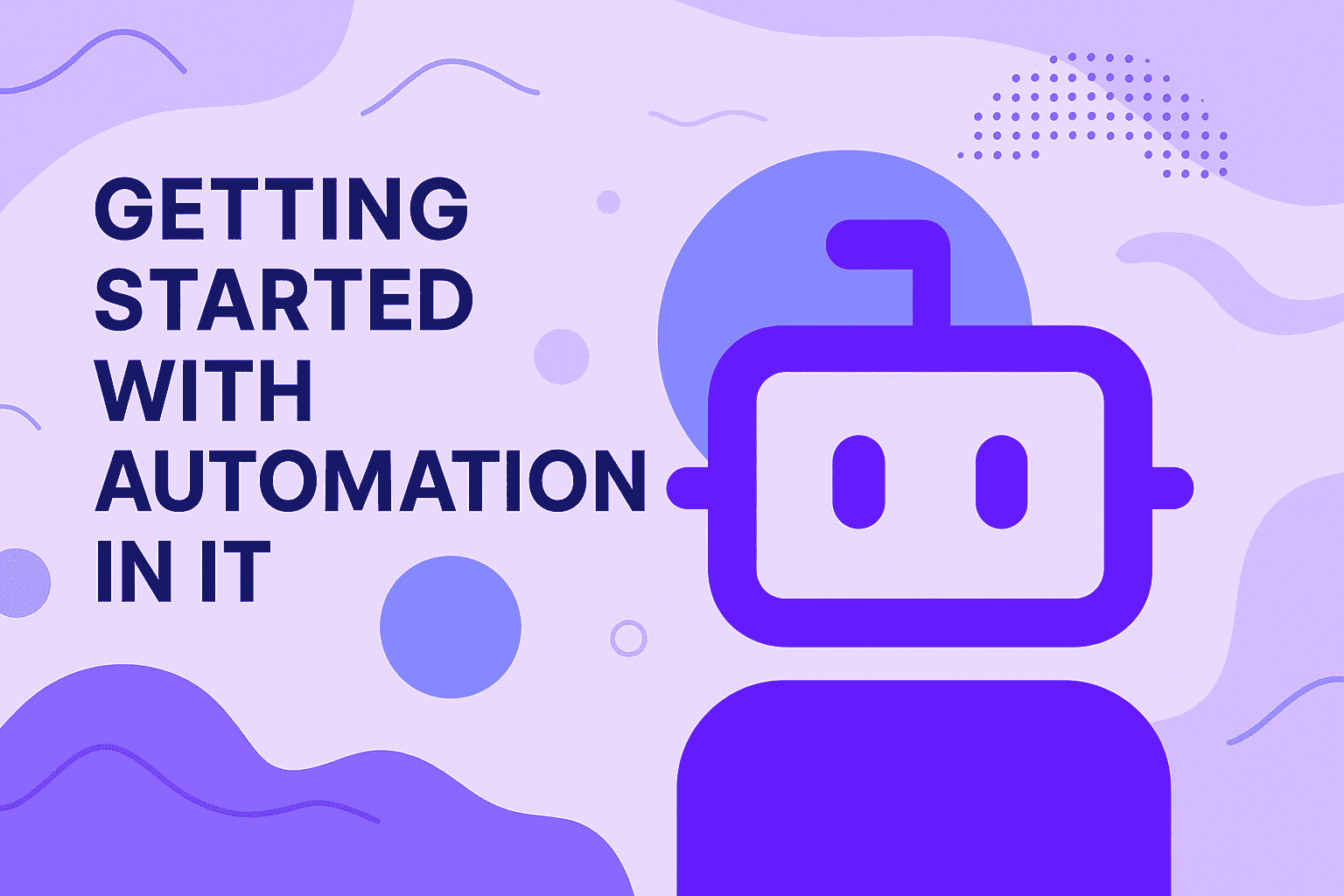
In the fast-evolving landscape of Information Technology, automation has become more than just a buzzword. It’s a fundamental pillar for improving efficiency, reducing human error, and scaling operations seamlessly. Whether you’re managing infrastructure, deploying applications, or handling support tasks, automation can significantly elevate your IT team’s performance.
In this guide, we’ll walk you through what IT automation is, why it matters, and how to get started with simple, actionable steps.
What is IT Automation?
IT automation refers to the use of software to create repeatable instructions and processes that replace or reduce human interaction with IT systems. It covers a wide range of functions : from automating server provisioning and configuration to handling incident responses and deploying software updates.
At its core, IT automation aims to streamline tasks that are time-consuming, repetitive, or prone to human error.
Why Automate Your IT Processes?
Here are some compelling reasons to embrace automation in IT:
- Improved efficiency: Automating routine tasks saves time and allows IT teams to focus on strategic projects.
- Consistency and accuracy: Automation ensures that processes are executed the same way every time.
- Cost savings: Fewer manual interventions reduce labor costs and operational inefficiencies.
- Scalability: Automated systems can scale effortlessly as your organization grows.
- Faster response times: Automating incident responses or software rollouts helps resolve issues quicker.
Popular Use Cases in IT Automation
- Infrastructure Provisioning with tools like Terraform or Ansible
- Configuration Management using Puppet or Chef
- CI/CD Pipelines via Jenkins, GitHub Actions, or GitLab CI
- Patch Management and software deployment
- Monitoring and Incident Response with automated alerts and remediation scripts
How to Get Started with IT Automation
1. Identify Repetitive Tasks
Start by auditing your current IT workflows. Highlight the most repetitive, time-consuming, or error-prone tasks that could benefit from automation.
2. Choose the Right Tools
Select tools that match your team’s skill set and infrastructure. For example:
- Ansible: Great for beginners due to its simplicity and YAML-based playbooks
- Terraform: Ideal for managing cloud infrastructure as code
- Jenkins: Popular for automating CI/CD pipelines
3. Start Small and Scale Gradually
Begin with a single task or workflow. Build, test, and refine your automation script before expanding to more complex processes.
4. Document Everything
Maintain clear documentation for each automated process. This makes it easier to troubleshoot issues and onboard new team members.
5. Monitor and Optimize
Automation isn’t a set-it-and-forget-it solution. Regularly monitor performance and make iterative improvements.
Best Practices for IT Automation
- Use version control (Git) for your automation scripts
- Establish naming conventions and code standards
- Include logging and error handling in your scripts
- Regularly update and patch automation tools
How YooBot Makes IT Automation Easier
YooBot streamlines the process of building, deploying, and managing IT automations with a visual, no-code interface. Whether you’re integrating cloud APIs, managing service tickets, or automating alerts, YooBot enables both IT pros and non-developers to build powerful automations in minutes. Plus, with built-in templates and integrations, you’re never starting from scratch.
Explore how YooBot can supercharge your IT operations on our platform.
Conclusion
Getting started with automation in IT doesn’t have to be overwhelming. By starting small, choosing the right tools, and following best practices, your IT team can unlock new levels of productivity and reliability.
Ready to take the first step? Try YooBot today and see how effortless IT automation can be.