How to Integrate AI Agents with Your CRM System
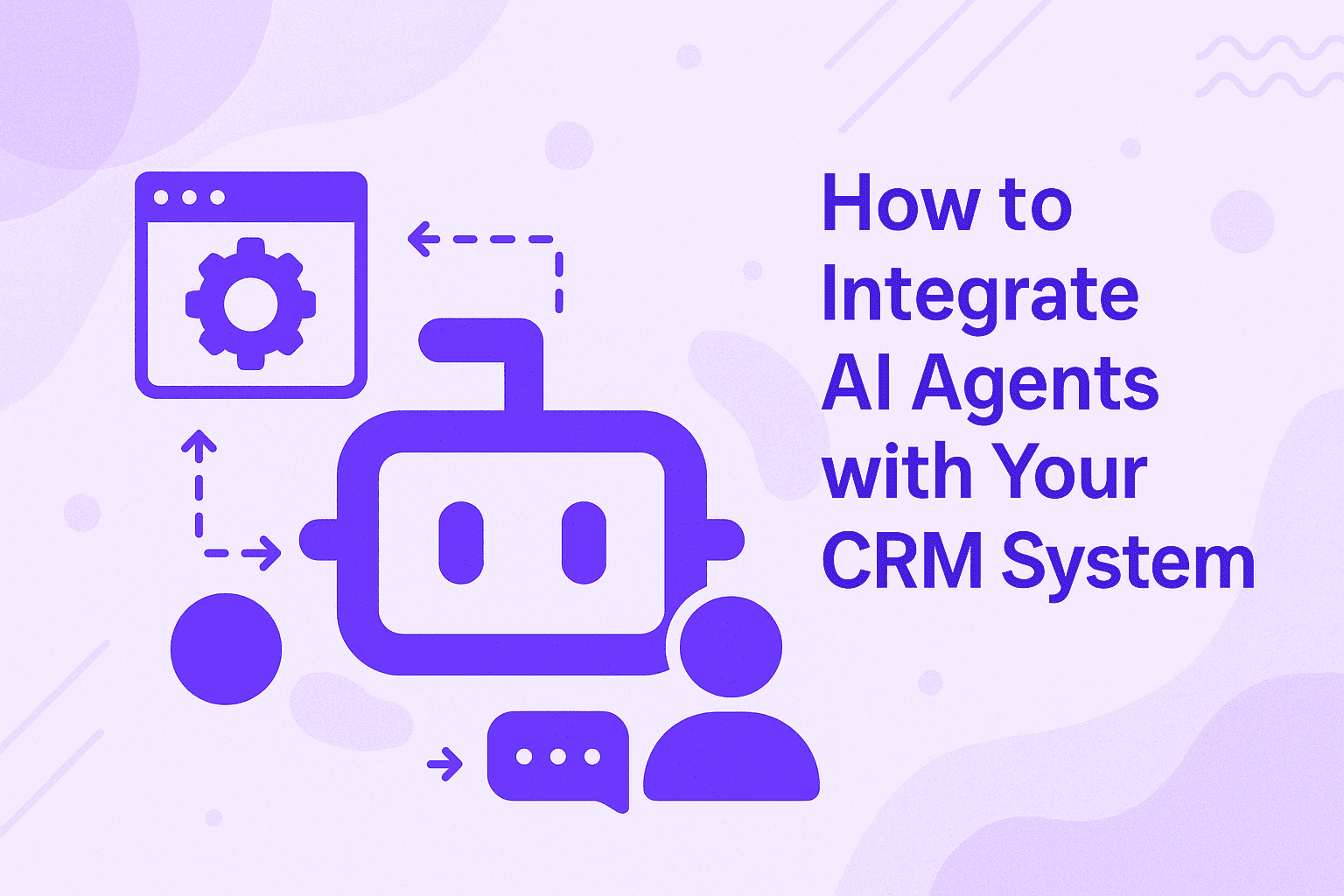
In today’s fast-paced digital economy, customer expectations are soaring. To stay competitive, businesses must go beyond traditional CRM tools and embrace AI-powered automation. Integrating AI agents with your CRM system can transform the way you manage customer relationships, automate repetitive tasks, and unlock insights that drive better decision-making.
In this guide, we’ll walk you through the benefits, methods, and best practices for integrating AI agents with your CRM.
Why Integrate AI Agents with Your CRM?
AI agents are intelligent systems capable of performing complex tasks with minimal human intervention. When embedded into your CRM, they can:
- Automate routine tasks like data entry, lead scoring, and follow-ups
- Enhance personalization by analyzing customer data in real time
- Provide instant support via chatbots or voice agents
- Uncover trends and insights through predictive analytics
The result? More efficient workflows, improved customer satisfaction, and a CRM that truly works for you.
Use Cases of AI Agents in CRM
1. Intelligent Lead Management
AI agents can qualify leads by analyzing behavioral data and scoring them based on conversion likelihood. This ensures sales teams focus on the most promising prospects.
2. Smart Customer Support
Integrated AI chatbots can resolve common queries instantly, reducing ticket volume and wait times while escalating complex issues to human agents.
3. Predictive Analytics
AI-powered CRMs can forecast sales trends, customer churn, and lifetime value, helping teams make proactive decisions.
4. Workflow Automation
Automate task assignments, follow-ups, and reminders to ensure no lead or ticket slips through the cracks.
How to Integrate AI Agents with Your CRM
Step 1: Identify Key CRM Processes to Automate
Map out which parts of your CRM operations are repetitive, time-consuming, or error-prone.
Step 2: Choose the Right AI Agent Platform
Look for platforms like YooBot that offer pre-built CRM integrations, no-code workflows, and customizable AI agents tailored to your needs.
Step 3: Set Up Integrations
Use APIs or native connectors to link your AI agents to CRM platforms such as Salesforce, HubSpot, or Zoho.
YooBot, for instance, enables seamless integrations with major CRMs.
Step 4: Train and Customize Your Agents
Define triggers, conditions, and actions. Train your agents using real CRM data to improve accuracy and relevance.
Step 5: Monitor and Optimize
Continuously monitor agent performance, collect feedback, and iterate to enhance accuracy and user satisfaction.
Best Practices for CRM-AI Integration
- Ensure Data Quality: Clean and structured data is critical for AI accuracy.
- Prioritize Security: Use encrypted channels and access controls.
- Test Thoroughly: Pilot with a small user base before full deployment.
- Keep Humans in the Loop: Let AI handle the repetitive; reserve complex issues for human agents.
YooBot: Your CRM AI Integration Partner
YooBot makes AI integration easy with its intuitive interface, robust CRM connectors, and library of smart agent templates. Whether you’re automating follow-ups or building intelligent support bots, YooBot ensures fast, scalable results.
Explore our CRM integration solutions
Conclusion
Integrating AI agents with your CRM is no longer a futuristic concept, it’s a competitive necessity. From intelligent lead scoring to automated support, AI can supercharge your CRM and drive customer-centric growth.
Ready to upgrade your CRM with AI? Start building with YooBot today.